Mu, Edublocks and the Kitronik Inventor's kit
A friend of mine recently asked me about Python programming on the micro:bit. I told him that I wrote a free workbook about that a while back. (If you'd like to get a copy you can sign up here).
It's based around the excellent mu editor.
Code with Mu
Mu is a no-frills editor that you can use to develop and run programs on the micro:bit, Adafruit CircuitPython boards, the Raspberry Pi and other Python environmentsMu has just enough features to be usable without being daunting. I love it.
But some young students find text-based programming a bit scary. How can they get started?
Code with Edublocks
Some younger programmers are happier with block-based (visual) programming. For them, Edublocks is a great solution.Edublocks is block based, runs in your browser, and looks like the popular Scratch environment, but it's Python-oriented.
Here's the Edublocks version of the code for the first experiment for Kitronik's excellent micro:bit Inventor's Kit.
Edublocks allows you to assemble a block-based program in your browser. Then, as with mu, you can deploy it to a
- micro:bit,
- Raspberry Pi,
- CircuitPython board or
- a Python environment on your laptop or workstation.
The Edublocks interface will look familiar to anyone who has explored block-based programming, but it has a secret power!
Blocks or Python
If you click on the button marked BLOCKS the display switches to show you the Python script that corresponds to your block-based code.That helps users to get familiar with normal text-based Python programming. There's so much fascinating and educational Python code on the web, but you need to be happy with text-based programming to master it.
There's more!
To help with moving to text-based code there's a split screen mode that shows both views at once.Edublocks is s delightful project. Amazingly, Joshua Lowe was 14 when he created it!
Josh was introduced to programming by Alan O'Donohoe (@teknoteacher) and knew immediately that he wanted a career as a programmer. With Edublocks Josh has shared his passion with a new generation of programmers.
If there's enough interest I'll post some more Edublocks examples based on the experiments in the Kitronik Inventor's kit. Let me know in the comments below or in the micro:bit and MicroPython FaceBook group.
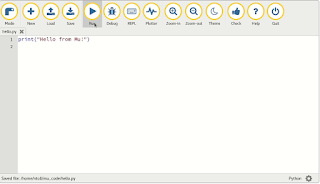
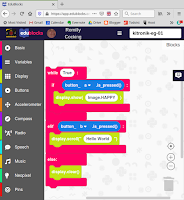





Comments
Post a Comment