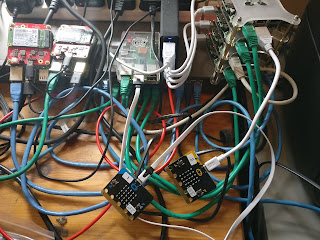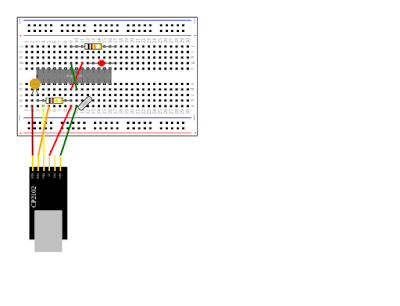A little Raspberry Pi history

a pre-alpha version of the Pi (reproduced with permission) A few days ago someone pointed out that it was eight years since Eben Upton's first blog post on the Raspberry Pi website. The site had actually been live for a while (from 6 May 2011), with just enough information to get me and others excited about the potential of the Pi. The website explained that the goal was to produce a low-cost Linux-capabable ARM-based board for educational purposes. That was interesting, but not world-shaking. There were already a few hobbyist SBCs (Single Board Computers), but they weren't cheap. I think the BeagleBoard was over a hundred pounds, and you needed some specialised hardware to level-shift the 1.8V GPIO pins to a useful voltage. So how much was the Pi going to cost? According to the website The expected price is $25 for a fully-configured system. Back then, that was almost unbelievable. Indeed, to many, it was unbelievable. The early days of the Pi were dogged...