Tweeting Morse Code with Raspberry Pi and Arduino
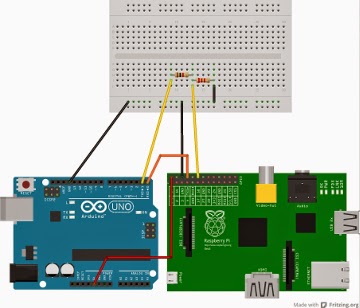
I'm stuck at home and have seized the opportunity to prepare for a workshop that will link the Shrimp and the Raspberry Pi. I love reusing previous projects. This one combines two bits of software that I prepared earlier :) Twitter client meets Morse Code flasher The core idea is simple. The project listens to what's happening on Twitter, and displays selected tweets by flashing the contents in Morse Code. You could do this using the Pi on its own, or the Arduino on its own, but the project is easier and more reliable if you combine the strengths of both platforms. Why the Pi? It's possible to run a Twitter client on the Arduino but you're pushing the hardware to its limits. I've found some Arduino Internet libraries to be unstable, and your application is likely to be using most or all of the Arduino's limited program and data memory. The Pi's memory is roughly a million times larger than the Arduino's RAM, and Internet applications are ...

