Seven secrets of the Raspberry Pi Pico's success
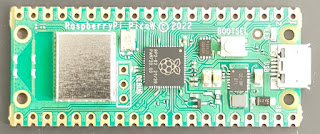
The Pi Pico sold well; the Pico W has sold out several times since its launch. With two million units planned for production this year, the Pico shortage will be temporary, but it's a sign that the new Pico W is going to repeat the amazing success of the original Raspberry Pi. Pico W Why is it selling so well? What's the secret? Yesterday I jointed a group of friendly and knowledgeable enthusiasts for an online meeting of the Melbourne MicroPython Meetup . It's not just a user group. Damien George gave a talk about the Rapsberry Pi Pico W. Damien is the creator of MicroPython, and he was responsible for the MicroPython port with Wifi support. The software was available on the day that the Pico W launched. In the discussion that followed, several of us speculated about the secret sauce that made the Pico/Pico W so successful. We concluded that there was no single factor, but that several features combined to make them so attractive. Seven key features What helped to catap...

