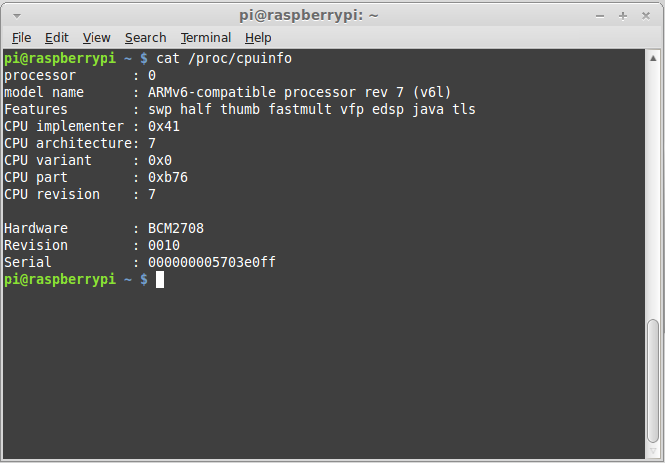Shrimping It! and Arduino workshops

Workshops in London on September 13th I'm running two linked half-day workshops on 23th September in central London. The Shrimp The morning workshop is called Making the Shrimp! It's an extended version of the very successful session I ran at BCS SPA on 30th June. In it you'll learn how to make, test and program the Shrimp - a low-cost Arduino clone on a breadboard. Y ou get to keep the hardware ! The afternoon workshop is called Life After Blink . It consists of five experiments using an Arduino or the Shrimp. If you decide to attend just the afternoon workshop you will need to bring your own Arduino, or buy one when you register for delivery on the day. The price below includes the experimenter's kit but not the Arduino. You'll need to bring your own laptop for both workshop - make sure it has an available USB port! Early bird prices are available until 16 August. If you book before that date you'll pay £37.50 for a hal