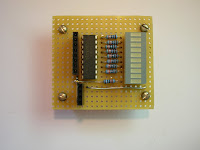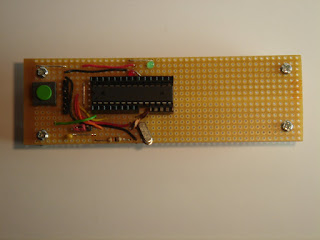The mbed is here, along with his brother...
Yesterday my mbed arrived from Farnell/Element14, ready for me to road-test. It was accompanied by an LPCXpresso board which I'd ordered from Farnell at 6pm the evening before. Amazing! I'm posting my first impressions of the mbed on the element14 website, but it's worth posting a quick comparison of the two products here. Getting started with the mbed The mbed really is as easy to get going as the website suggests; the cloud-based compiler means that there is no software setup for you do do. Fantastic! Here's all you have to do to get started: Connect your mbed to your PC using the supplied micro USB connector. This opens a USB storage device. Click on MBED.HTML and register. Download the HelloWorld.bin program. Copy to the mbed's file folder. Press reset on the mbed and watch its LED blink. Job done! This took less than 60 seconds; another 60 and I'd compiled my own variant of hello world, downloaded and ran it. There are lots of easy-to-use ...