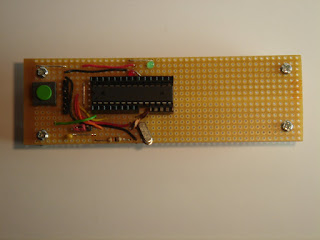Why are CAD tools so hard to use?
Years ago, when IBM was introducing thousands of its employees to the brave new world of object-oriented software, I found myself co-teaching an OO Analysis and Design course to a group of IBMers . My co-instructor and I were both independent contractors, but we were supported by an old friend who worked for IBM. After a particularly frustrating practical one of the students asked "Why are we using Rational Rose to draw our designs? It sucks." The IBMer replied: "All modelling tools suck. It's just that Rose sucks less." I've just had a similar experience trying to get started with Schematic Editors. I wanted to draw a schematic for the Veroduino - the low-cost, compact Arduino clone that I built a few days ago. I'd read that TinyCAD was very intuitive. I got going fairly quickly, but could not find a library with all the parts that I wanted. I tried to add a new library of my own; that process turned out to be so intuitive (not) that it crashed...