Draw pictures on your Pico!
Would you like to draw pictures on your Pico?
A while ago I experimented with sketcher - a program for the Rasperry Pi Pico that connected to a Raspberry Pi. The Pico had two potentiometers that you could use to move a virtual pen in the Pi; the Pi ran the turtle graphics package which it used to draw the pictures.
The project was fun, and I wondered how easy it would be to run a similar program that would use a display with the Pico.
That potential project sat in my pending tray for ages, but I recently got an incentive to re-visit it.
A new resource
Pimoroni have asked me to write a booklet for their Pico Explorer Base. I've been a fan of the product since it first came out, and I'm really enjoying a chance to revisit its awesome capabilities.
I decided I'd write a simple sketcher program that ran on the Pico. It uses two potentiometers to move a virtual pen up/down and left/right. The pen draws on the Explorer base display.
I've now got a simple version running, and I intend to enhance it over the next day or so.
Here's the first sample output.
I'd like to claim that it's a carefully designed image of a dog, but it's actually the result of a completely random experiment. The software works, though, and users more dexterous than me should be able to create some more artistic images.
The booklet is still under development, and won't be available for a while, but when it is you'll be able to read about it on Twitter, on this blog, and on the Pimoroni website.
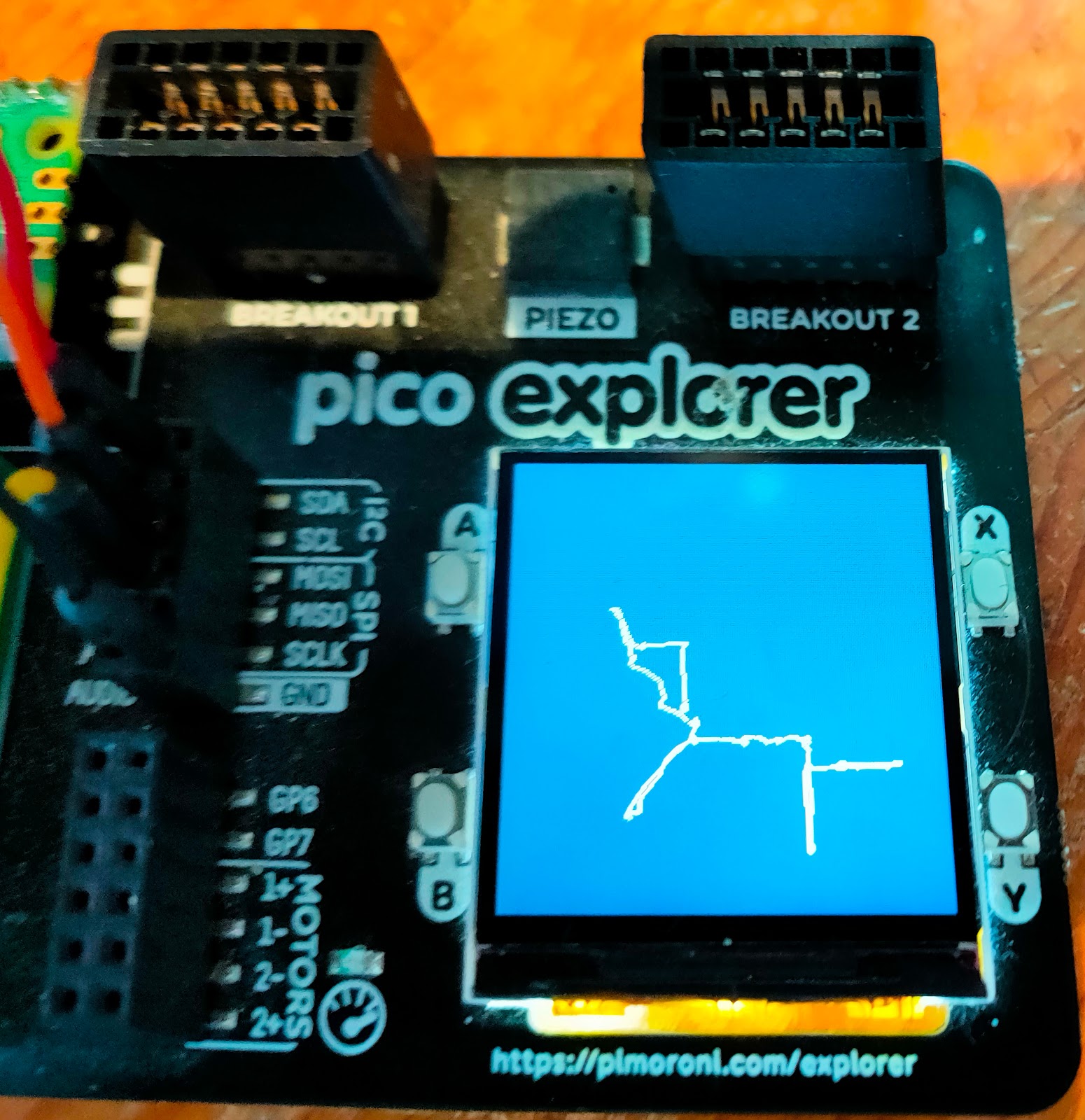



Comments
Post a Comment