Three strategies to manage Technology Overload
If you're reading this you're probably a knowledge worker.
Your value lies in the knowledge at your disposal and your ability to apply it. There are daily advances in every field of technology, and you are subjected to a flood of new knowledge competing for your attention. It's easy to feel overwhelmed.
In this article, you'll
read a brief introduction to the flood of information overload and its causes.
see three strategies you can use to cope with that flood.
see how to avoid getting overwhelmed by the range of tools - otherwise the cure will be worse than the disease!
But first - what's the problem?
What's the problem?
The Explosion of Information
Edholm's Law states that Internet traffic now follows the same pace of growth as Moore's Law.
That poses a huge problem for knowledge workers.
Here's a picture of the problem:
 |
| The knowledge gap |
If that worries you, you're not alone.
Professor Eddie Obeng explores the Knowledge Explosion
In his delightful and provocative TED video, Eddie Obeng warns us about what has happened to us in the 21st century.
"Somebody or something has changed the rules about how our world works....
I think what's happened, perhaps, is that we've not noticed that change...
What we do know is that the world has accelerated."
He goes on to confirm that the rate at which knowledge is generated has grown faster than our ability to absorb it.
This has profound implications for leadership, companies, organizations and countries which Eddie explores in his writing and his work at Pentangle.
Azeem Azhar agrees
In his book Exponential Azeem Azhar points out that
as technology accelerates, the human mind struggles to keep up- and our companies, workplaces, and democracies get left behind.
This is the exponential gap.
If you're interested in finding more about Azeem Azhar's perspective, you can subscribe to his Exponential View
So how can you cope?
Three proven strategies
These three strategies can dramatically improve your ability to cope with the flood of new information:
- PKM Tools
- Mind Mapping
- Clipping
- Note-taking
- Power Learning
- Learning How to Learn
- Learn Like a Pro
- Ultralearning
- Harnessing Collective Intelligence
- Focussed Internet communities
- Collaborative Software
- Using AI as part of collective intelligence
PKM tools
According to Wikipedia, PKM (Personal Knowledge Management) is a process of collecting information that a person uses to * gather * classify * store * search * retrieve and * share knowledge.
I'd add the ability to connect and enhance the items of knowledge in your store.
You may already be using PKM tools to increase your productivity, but it might be time to update your toolbox. This is a fast-developing field!
Mind Mapping
Mind Maps aren't a modern invention. They have been used by Knowledge workers for hundreds of years. Here's a modern version of the Porphyrian tree, which was used by medieval educators and was adapted by Linnaeus in the 18th century to illustrate the relationships between species.
Widespread adoption started when Tony Buzan introduced the term Mind Map in 1974.
Buzan described hand-drawn maps, and they are still very useful. A hand-drawn map is an intensely individual creation, and can be a thing of beauty.
The main disadvantages of hand-drawn maps is that they require photography to back them up, and they are difficult to share and search.
Many Mind Mappers now use software to create and publish their maps. Here's an example: a MindMap of my new book on Giving Memorable Technical Talks.
Mind mapping software started to appear in the 1980s. These days there are dozens, if not hundreds, of books about mind mapping and dozens of software tools.
You'll find great lists/reviews of Mind Mapping tools, and lots of advice, on Chuck Frey's Mind Mapping Software Blog.
I've used a number of MindMapping tools, but for the last few years I have relied on Freeplane. It's free, open source, well documented, and it's supported by an active user community.
Freeplane stores maps in XML which is easy to transform into and out of other formats.
If you're into Python coding, you might find a use for fm2md, a library that can
convert a Freemind or Freeplane Mind Map into a set of markdown documents ready for publication on Leanpub.
Freeplane works very well, but it's not designed for collaboration. I'll mention some alternatives in the section on collaborative software.
Mind Maps provide a rich visual experience, but they suffer from one major limitation; each map represents knowledge as a single tree rooted in a single root node. While it's possible to make connections between branches, these can rapidly get confusing.
You'll find information about Note-taking tools that support networks of connections below.
Clipping
Clipping tools allow you to save a URL, an entire page or selected highlights. The two I use are Evernote and Pocket.
Evernote
Evernote offers all three possibilities, and has a wealth of additional capabilities including audio note-taking and Optical Character Recognition (OCR).
Pocket was originally called 'Read it Later', and that explains just what Pocket lets you do.
You can save content to read later. Pocket will supplement the content with links to other articles that are likely to be of interest. You can tag links as you save them, and the paid version of Pocket will suggest tags for you to use.
Kindle
But surely Amazon's Kindle is a eBook reader?
It is, but it also allows you to highlight passages in, and add notes to, the Kindle books you own.
You can read your Kindle highlights and notes online, and applications like Readwise can collect them for you. Some can even import them into Note-taking apps, as you'll see in the next section.
The tools below allow you to create your own notes, and more recent tools help you to build linked networks of notes.
It's possible to create collections of notes without links, but the connections between ideas are often as valuable as the ideas themselves. For that reason, this article will focus on note-taking apps with linking capabilities.
Linked Note-taking apps
TiddlyWiki is the grandfather of personal note-taking apps. Derived from Ward Cunningham's wiki concept, TiddlyWiki offers a serverless, self-contained wiki stored in a single html file.
I first started using TiddlyWiki in 2005 and continued to use it for over a decade, along with Freeplane for Mind Maps.
TiddlyWiki has an engaged and helpful community along with a rich ecosystem of plug-ins. Its main weakness is that it relies on the ability to save the html file from within a browser, and that has become harder and harder as browsers have tightened their security.
A worry
It's still possible to save files locally, but my worry is that one day a browser update will prevent me from accessing a PLM tool that I would normally rely on many times each day.
There are workarounds, but they rely on third party plugins which need to be updated if there are significant changes to the supporting browser.
Many TiddlyWiki users have migrated to more recent software.
Roam, a linked note-taking app from Roam Research, has taken off dramatically over the last couple of years. In 2017 it was a prototype with a single user; by 2021 it had over 60,000.
Roam supports collaboration, and it has an attractive and ergonomic user interface.
I started to use Roam daily in late 2019, and my graph (network) now links over 1800 pages.
Some users, including me, find Roam's $15/month price tag onerous, and dislike the fact that Roam keeps all your data in the cloud. You can download backups, but there are three different backup formats and each has limitations.
It's a remarkable product which continues to develop, but it has at least two serious competitors.
Obsidian implements a similar concept but with a different interface. It's free, and it stores your data in your local filesystem. Like Roam, it is closed source, but it has an open plug-in API.
logseq has most of Roam's features and adds some of its own. It's free, it's open source and it stores the text and assets in your notes as local files. It's beta software, but it's easy to back up. It is not designed for collaboration; if that's a major requirement Roam might be a better alternative.
Concerns about cost, privacy ownership led me to migrate to logseq. I've been using it for a couple of weeks and I am happy with the switch.
With Readwise it's easy to automate the import of your Kindle highlights into both Roam and Obsidian. That's not yet directly supported in logseq, but there is a workaround. Install Obsidian alongside logseq!
Readwise will create or update markdown notes for Obsidian, and logseq will see them and incorporate them into your logseq graph.
There's great advice on selecting a note-taking app in how to choose the right note-taking app on the Ness Labs website, and in overview of note-taking styles on Forte Labs.
You can make good use of PKM tools to support power learning.
Power Learning
These days you can enjoy a dramatic improvement in your ability to learn and recall information.
PKM tools can help tremendously, as can recent research in Psychology and Neuroscience. You can learn how to learn from inexpensive books and free MOOCs (Massive Open On-line Courses).
Here are some favourites that will help you learn much more effectively:
MOOCs and Books
Learning How to Learn
Over three million students have taken Learning How to Learn by Barbara Oakley and Terry Sejnowski. It's a great course, and very thorough.
The authors have written a book based on the course that's targeted at kids and teens.
Learn like a Pro
Shorter, and recently updated, Learn like a Pro covers similar ground at a faster pace. There's also a book version of that for adults.
Ultralearning
I like Scott Young's Ultralearning.
From the book's blurb:
Faced with tumultuous economic times and rapid technological change, staying ahead in your career depends on continual learning - a lifelong mastery of new ideas, subjects and skills. If you want to accomplish more and stand apart from everyone else, you need to become an ultralearnerOnline, Scott tells the story of an experiment in which he mastered the MIT’s 4-year undergraduate computer science curriculum in 12 months, without taking any classes.
Scott's experiment is an example of Learning in Public. It's a great way to add value to your learning efforts for yourself and others.
What else can you use to cope with tech overwhelm?
Collective Intelligence
The third strategy is to use the power of collective intelligence.
In The Wisdom of Crowds, James Surowiecki suggests that groups can often make better decisions than could have been made by any single member of the group. That's not always true, of course, as political history demonstrates, but there's another way in which groups can surpass their individual members.
They can combine their knowledge and collectively make connections that no individual could see.
Common-Interest Communities
Usenet brought together groups of people with shared interests from the very earliest days of the Internet. In the 1990s many of us graduated to Google Groups and Yahoo groups. Today Social media offer multiple ways to discover people with relevant interests and knowledge, to ask them questions, and to share opinions and resources.
Often, though, you'll want to work together with others on creating shared resources.
Collaborative software tools
COVID forced many of us to work from home. One consequence has been an explosion of web-based and desktop software tools to help remote workers to collaborate.
Google Docs and Google Slides have been around for a while and they both offer excellent support for collaborative development.
Slack and Zoom, miro and gotomeeting have all become household names.
There's a fast-growing group of integrated collaboration tools that combine calendar management, contact management, document management, project management and task management. An online search for team collaboration tools will throw up lots of articles comparing current offerings; the market is changing so rapidly that you'll need to update your search results regularly if you want to keep up.
Knowledge Management Systems
Earlier you read about Personal Knowledge Management. Within a Community or Organisation, you may need to widen your scope to address a communal KMS (Knowledge management System).
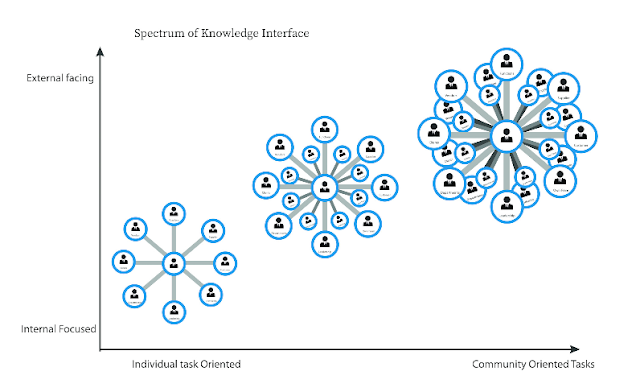 |
| From Design Knowledge Management System |
This is a huge topic in its own right. There is an International Standard (ISO 30401) that addresses the subject of KMS. You'll find a good introduction to the Standard and its implementation in Design Knowledge Management System by Santosh Shekar.
AI and collective intelligence
The very technologies that cause the knowledge explosion have given us tools to mitigate the explosion.
You can harness AI as a partner in collective intelligence communities.
The MIT Collective Intelligence Design Lab is a trailblazer in that area. It's working on a methodology called supermind design. You can read an overview in their free Supermind Design Primer.
Conclusion
It's tempting to experiment with every new tool and technique, but that will dilute your focus and worsen the very problem you're trying to solve.
These days I restrict myself to trying a single tool at a time, and I allow myself enough time to reach a level of competence that allows me to make an informed judgement about adopting it. That's typically somewhere between a week and a month, though I may decide to drop an unsatisfactory tool immediately.
The exponential explosion of technology poses a challenge for knowledge workers, but it's also provided us with an amazing range of tools and techniques to help us cope.
How about you?
Do you have a favourite tool or technique? If so, do share it in the comments.


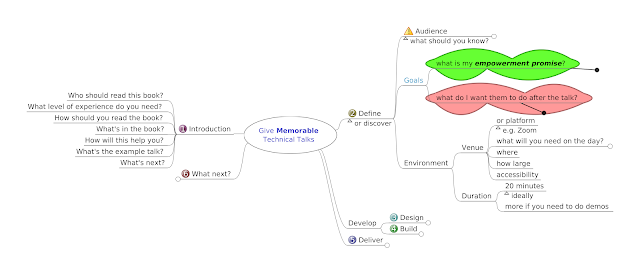



Comments
Post a Comment