Quantum Computing with qiskit on the Raspberry Pi
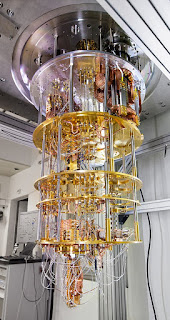 |
| IBM Quantum Computer |
IBM have created Qiskit, a very accessible Python-based framework for Quantum Computing. You can install qiskit on Linux, OS X and Windows platforms.
You can even install it directly on the Raspberry Pi, though the installation is a little tricky and takes quite a while.
(Image copyright IBM)
Qiskit supports the IBM Quantum Experience - a collection of tools and tutorials that enable you to learn about Quantum Computing.
You can explore qiskit via the web or install a local copy. You can even submit your own Quantum Circuits to run on IBM's publicly available Quantum Computers.
If you're looking for interesting STEM topics to explore, Quantum Computing is worth a look.
If you can use a jupyter notebook to run simple Python code you can explore the qiskit examples.
If you have a basic background in linear algebra and complex numbers you can understand the mathematics that underpins Quantum Computing.
qiskit on the Raspberry Pi
I mentioned earlier that qiskit runs on a Raspberry Pi - a good choice if you cannot easily install qiskit on a workstation or laptop computer.
It's not hard, though it takes an hour or more on an 8GB Pi 4. There are a few pitfalls, but I've listed the steps I took on GitHub.
An alternative solution is to run qiskit on the Pi inside a docker container. I've built a publicly available image on DockerHub.
It's big (about 2 GB) but you can pull (download) it in a few minutes over a fast broadband connection. It runs well on a Pi 3B+ or a Pi 4B of any size.
I've also included the Dockerfile used to build the Docker image in the same repository, but it's not for the faint-hearted. It takes about 4 hours to build on an 8 GB Pi 4!




Comments
Post a Comment